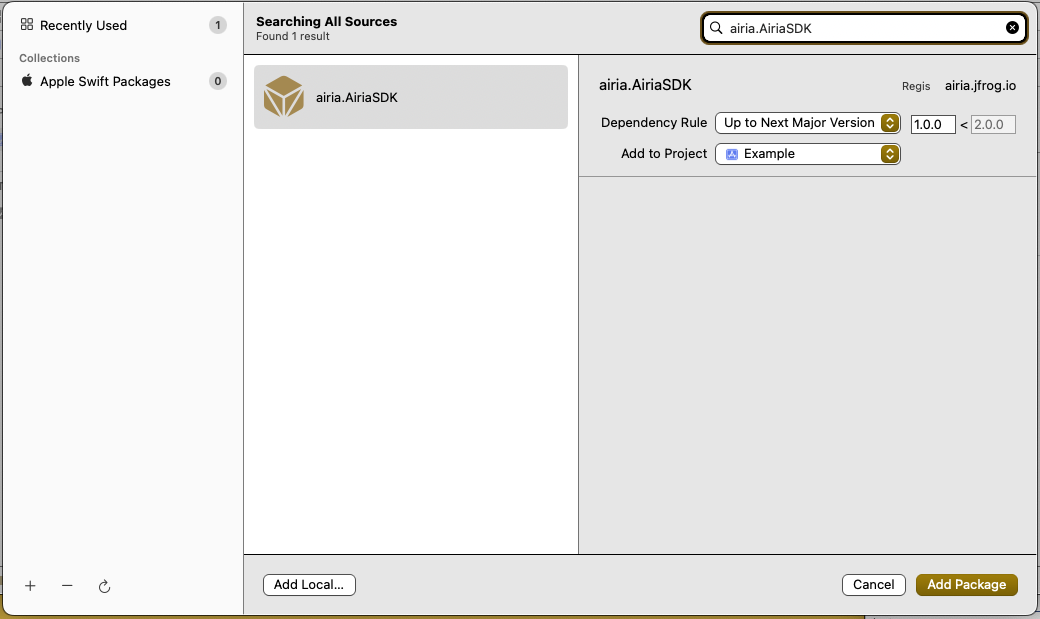Obtain an Access Token
You can obtain an access token from your Airia account representative. The token will be used in the following step to allow the Swift Package Manager to access the private registry.Configure Swift Package Manager
Add Airia Swift Package Registry
Use theswift package-registry set command to add the registry to your SPM config with the airia scope. If you are using Xcode to manage your Swift packages, then you need to add the registry to your global SPM config.
Authenticate with the Registry
Use theswift package-registry login command to authenticate with the package registry. This will store your token in the macOS Keychain.
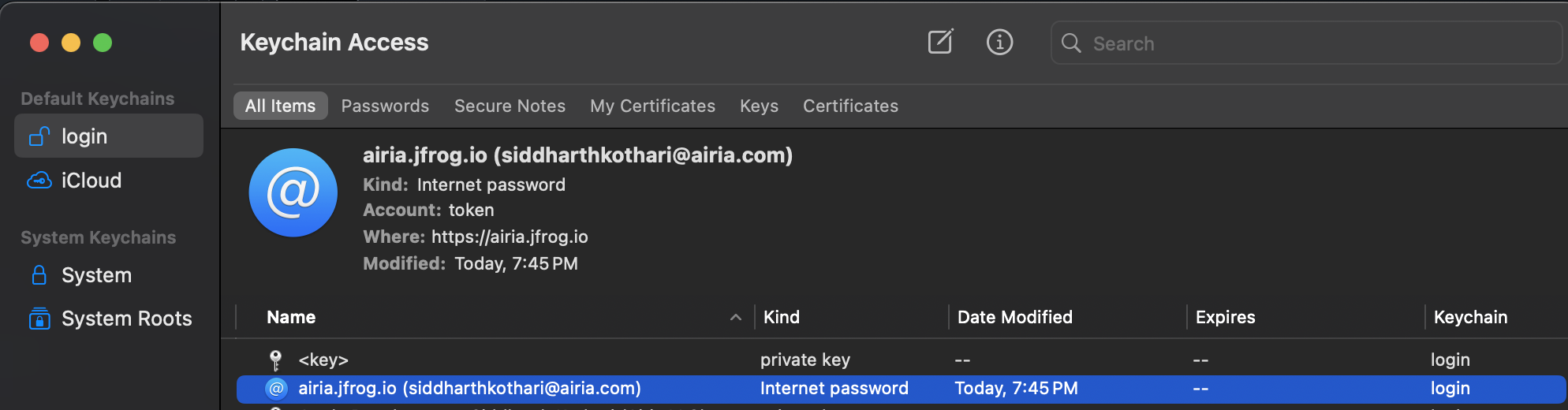
Add AiriaSDK as a Dependency
Using Package.swift
If you are managing your dependencies in Package.swift, then add it to your dependencies array using.package(id:from:) with airia.AiriaSDK for the id.
Using Xcode
If you are managing your dependencies through Xcode’s UI, then you can search for the package usingairia.AiriaSDK.
-
Being by selecting your project in Xcode and navigating to the
Package Dependenciestab. Then, click the plus icon ’+’ below the list of packages.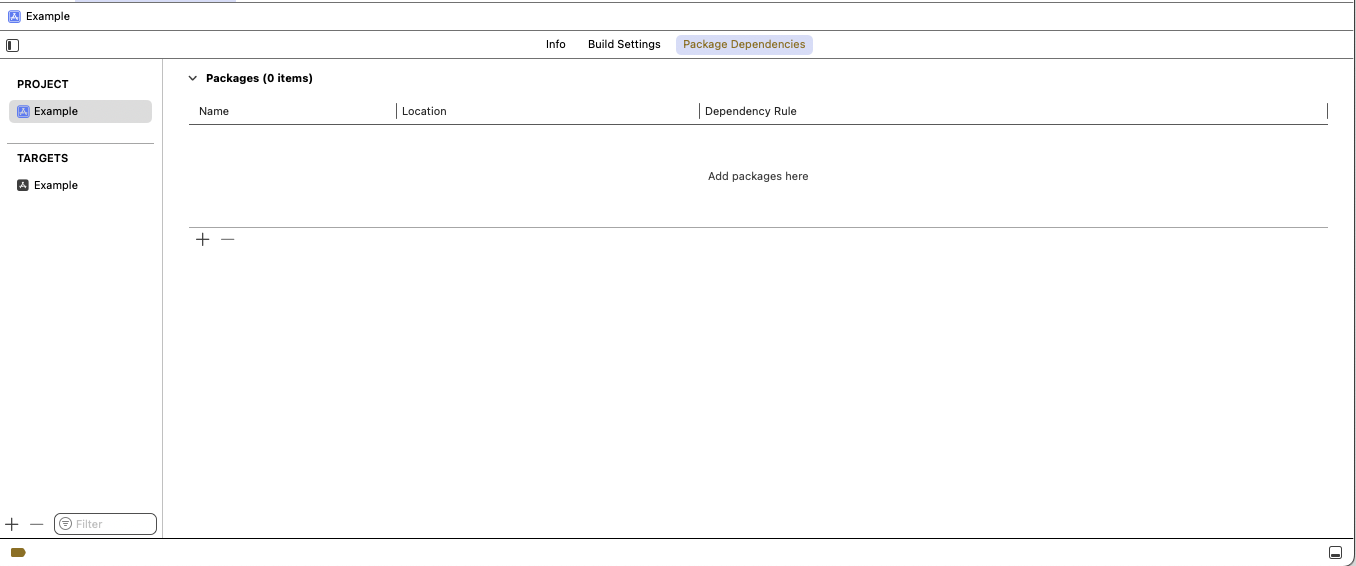
-
You will be prompted to allow Xcode to access the registry token stored in the macOS Keychain. Enter your macOS User password, and click “Always Allow.”
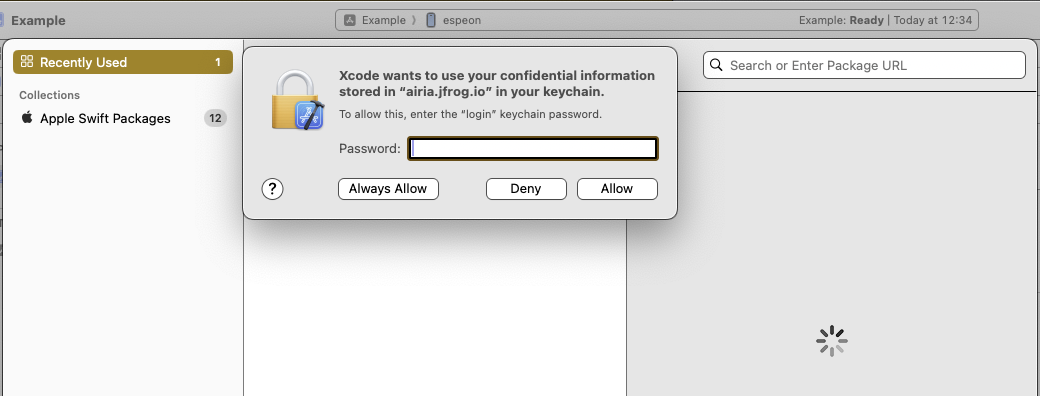
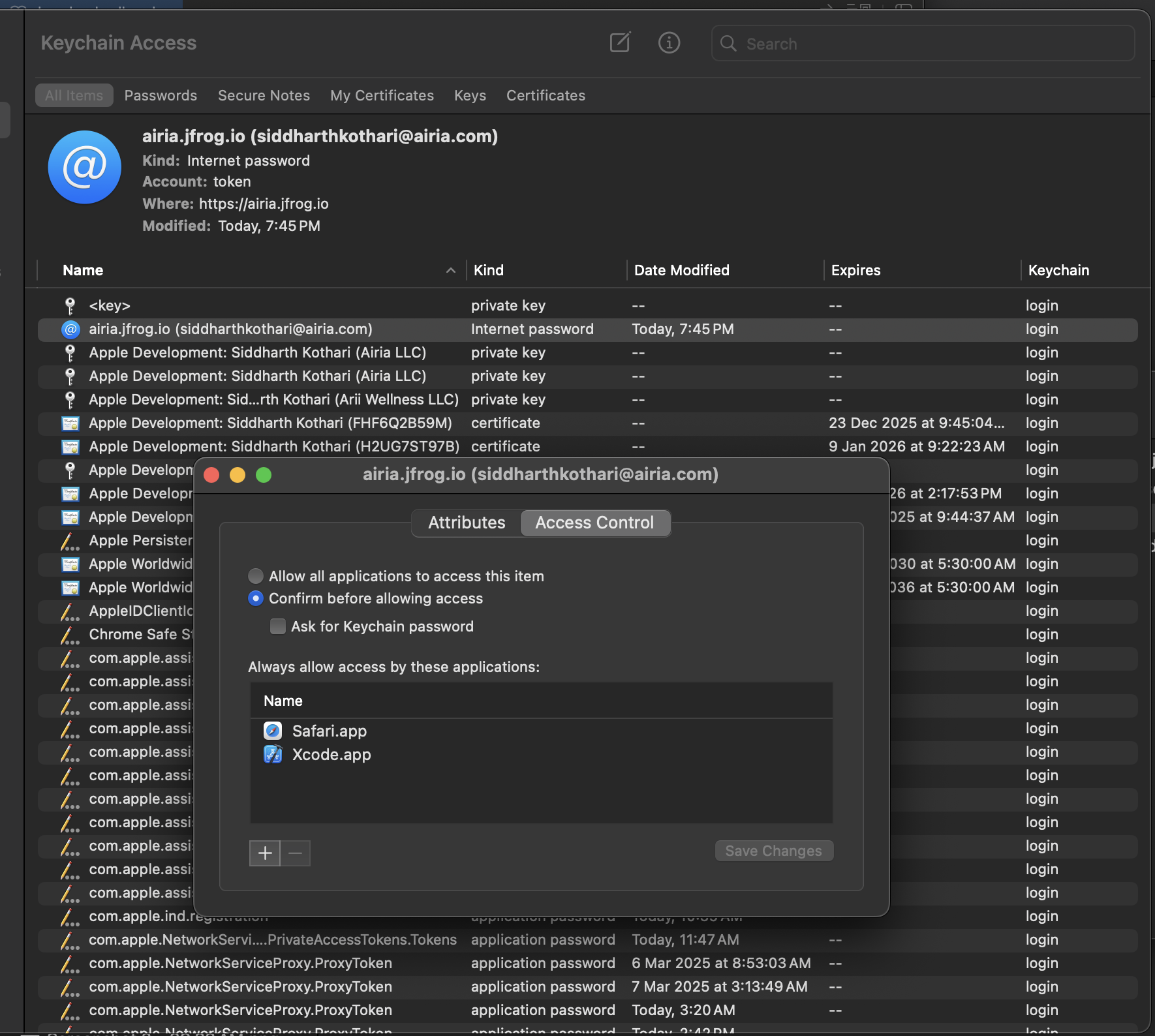
-
Finally search for the AiriaSDK by entering
airia.AiriaSDKcomplete text (partial search does not work everytime) into the search field located in the top right corner. Then click “Add Package” in the bottom right corner.